Tutorial: Configuring emails and text notifications sent by planyo (4 / 6)
Tutorial Table of Contents
part 1: Default setup for new planyo sitespart 2: Reservations entered by the administrator
part 3: Customizing the default setup
part 4: Messages sent before or after arrival
part 5: Using text messages (SMS)
part 6: Global email header/footer
Part 4 of 6: Messages sent before or after arrival
On the Notifications page you can click Add message to be sent after or ahead of time to add a message which can be sent:
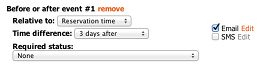
Adding a message sent 3 days after reservation was made
Note that for whole day- or night-based resources, the start time of a rental is midnight (0:00) of the arrival date, so if you set a notification to be sent N hours before arrival this will be calculated using midnight as the base.
Note that in Site settings / Active features you can select the option Send notifications programmed for night-time (22:00 - 08:00) on the evening before in order to prevent notifications sent before/after an event from being sent during the night.
- N hours or days after making the reservation
- N hours or days before arrival (rental start)
- N hours or days after departure (rental end)
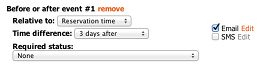
Adding a message sent 3 days after reservation was made
Note that for whole day- or night-based resources, the start time of a rental is midnight (0:00) of the arrival date, so if you set a notification to be sent N hours before arrival this will be calculated using midnight as the base.
Note that in Site settings / Active features you can select the option Send notifications programmed for night-time (22:00 - 08:00) on the evening before in order to prevent notifications sent before/after an event from being sent during the night.