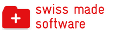API - Planyo Web Services - modify_resource
modify_resource
Description:
Use this function to make modifications to an existing resource. You can modify any number of fields in a single callInput:
resource_id int required
ID of the resource name string optional
Resource name description string optional
Resource description quantity int optional
New quantity min_rental_time float optional
Minimum rental time expressed in hours. Don't set if you have predefined_durations defined. max_rental_time float optional
Maximum rental time expressed in hours. Don't set if you have predefined_durations defined. predefined_durations string optional
You can set the predefined duration values using this parameter. If you use it, you shouldn't set min_rental_time or max_rental_time because they'll be calculated based on this parameter. The durations should be set as semi-colon-separated pairs where each pair is in format duration in hours=duration label (a float, then the equal sign and then a string). Here's an example value: 0.5=half hour;0.75=45 min;1=1 hour;2=2 hours available_from int optional
Resource setting Available on working days from. This only applies to hour-based resources. This should be a single integer (using a 24-hour clock), e.g. 8 means 8am available_until int optional
Resource setting Available on working days until. This only applies to hour-based resources. This should be a single integer (using a 24-hour clock), e.g. 18 means 6pm start_times string optional
Resource setting Restrict starting times. This only applies to hour-based resources. The different times should be comma-separated. confirmation_method int optional
Resource setting Confirmation method. The possible values are: 1 = moderator, 2 = password, 3 = manual, 4 = auto, 5 = optional payment, 6 = obligatory payment min_time_between_rentals float optional
Resource setting Min. time between consecutive rentals, expressed in hours (enter e.g. 0.25 for a 15-min period). min_hours_to_rental float optional
Resource setting Min. time between reservation and rental. The time is expressed in hours max_days_to_rental int optional
Resource setting Max. time between reservation and rental. This is an integer, time is expressed in days. start_quarters Quarters optional
Allowed start quarters (only for hour-based resources) currency string optional
Upper-case 3-letter (ISO 4217) currency code e.g. EUR, USD, CHF, GBP etc. default_price string optional
Resource's default price (first row in the pricing manager). This can be also used to specify a new custom pricing script (see Q137 in the FAQ) default_price_type int optional
Type (unit) of the price passed in default_price (0=per default time unit, this depending on the resource, can be quarter, hour, or day, 1=per person, 2=per time unit and person, 3=per unit, 4=percentage, 6=per hour, 7=per day, 8=per week, 9=per week and person, 14=per reservation, 15=per adult, 16=per time unit and adult, 17=per child, 18=per time unit and child) event_dates string optional
For event-type resources, you can specify comma-separated start dates or start dates and times (in the same way as in resource settings). is_overnight_stay bool optional
True for over-night rentals (e.g. hotels, vacation homes), otherwise false prepayment_amount string optional
You can set the pre-payment amount by specifying the percentage of total amount (e.g. 50%) or by specifying an absolute amount (e.g. 20). Use only a numeric value or a numeric value followed by the percent character. Set this to 0 if there's no pre-payment amount to be set (payment is 100% of total amount). is_published bool optional
Sset this to true if the resource should be published, or to false if you want the resource to be unpublished is_listed bool optional
Set this to true if the resource should be bookable directly, or to false if it should only be bookable as part of a package compatible_products string optional
You can use this parameter to specify comma-separated product IDs compatible with the resource. If no product should be compatible, pass the value null prop_res_xyz string optional
Custom resource properties (defined in the admin panel in: Site settings / Custom resource properties). E.g. for a custom property 'city', this would be prop_res_city (use '_' in place of all space characters). method string required
must be set to modify_resource language string optional
by specifying a 2-letter (ISO 639-1) language code (all capital letters e.g. EN, DE, FR, ES, IT) you can change the language of the text values returned api_key string required
your API key - Click here to get your key. If your API key uses a hash key, you must also include the parameters hash_key and hash_timestamp.