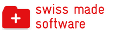API - Planyo Web Services - set_reservation_color
set_reservation_color
Description:
Set a new color for the reservation. Currently the following colors can be used: #A8314F,#33FF33,#4D4DFF,yellow,#B84DFF,#999999,#81FCF6,#FFBAF1,#DADAD2,#ECDC81,#CEF0FF,#D1FFB3,#FFA4A4Input:
reservation_id int required
ID of the reservation custom_color string optional
Color to be set for the reservation (e.g. #33FF33) or a custom color label associated with a color on the Color labels page. Remember to url-encode the color parameter. method string required
must be set to set_reservation_color language string optional
by specifying a 2-letter (ISO 639-1) language code (all capital letters e.g. EN, DE, FR, ES, IT) you can change the language of the text values returned api_key string required
your API key - Click here to get your key. If your API key uses a hash key, you must also include the parameters hash_key and hash_timestamp.